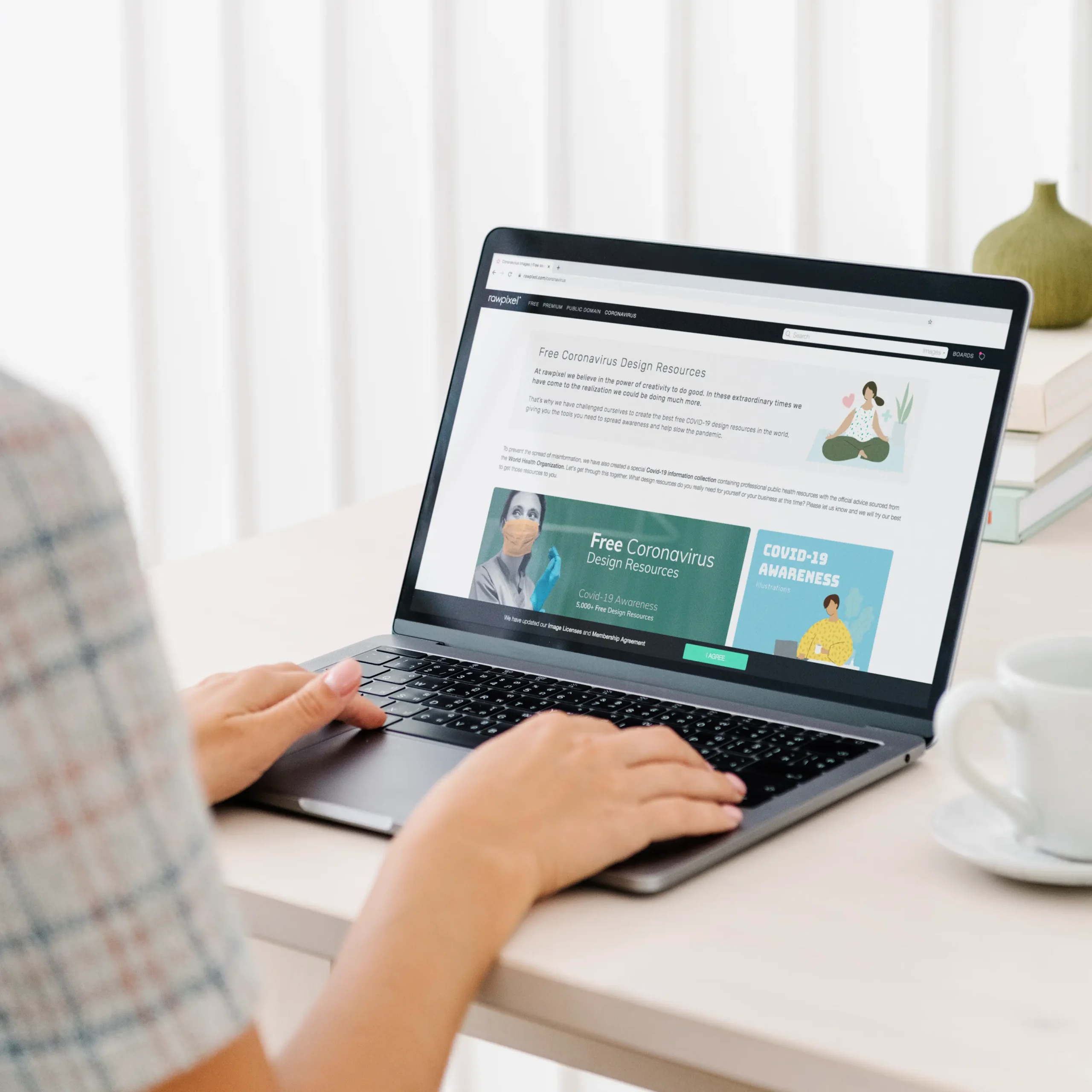Digital Transformation Post-MCO – Why SMEs Struggle with Ads
To Malaysian SMEs, the post-MCO digitalization is not another option, but it is a necessity. The world of digital marketing, particularly paid adverts, may appear to be complex, risky and sometimes hectic.
A lot of small business owners feel unsure — they worry they need a big budget to run ads, or they’re scared it’ll just end up being money down the drain.
You might have tried Facebook Boosts, hoping for quick results. But when outcomes fall short, the frustration and doubts set in. You wonder:
- “Why am I spending money with no clear returns?”
- “Why aren't clicks turning into customers?”
In reality, SMEs often misunderstand digital ads, equating visibility with guaranteed sales. But success requires more than exposure—it needs strategy, clarity, and understanding customer intent.
This guide will unpack Google Ads for SMEs clearly, practically, and helpfully, guiding you towards smarter choices, not just bigger budgets.

1. Common Challenges SMEs Face with Digital Advertising
Let’s take a look at what small businesses usually feel or face when it comes to online advertising:
- Limited Budgets, Unlimited Doubts
Many SMEs are nervous about investing in advertising. With limited budgets, there’s a fear of wasting money without any measurable return. - Complex Analytics & Technical Jargon
SMEs typically struggle to interpret campaign data, analytics, and performance reports. Without clear guidance, analytics dashboards seem like complicated puzzles rather than useful tools. - Misconceptions of Exposure vs Sales
Most SMEs equate high visibility with guaranteed sales, neglecting the crucial aspect of intent-driven marketing. The high impressions do not usually convert to instant conversions.
2. Comparing Advertising Methods: Facebook Boost vs Google Ads
It is crucial to know what you can do. Let’s examine two commonly used methods among SMEs:
Facebook Boosting – Affordable but General
Advantages:
- Easy to set up, low effort
- Suitable on entry level exposure and brand awareness
Disadvantages:
- Poor targeting ability
- Low purchase intent traffic
- Hard to make direct conversions on regular basis
Example Scenario:
Imagine you’re running an interior design workshop in Petaling Jaya and boosting a Facebook post. Hundreds, maybe even thousands—of people see your ad, but only a few take action, like booking an appointment or visiting your location. Why? Because they weren’t actively looking for what you offer at that moment.
Google Ads – Intent–Driven and Targeted
Advantages:
- Highly targeted based on search intent
- Flexible budget control and adjustments
- Clear tracking and measurable results
Disadvantages:
- Slightly difficult to learn and get to know as a beginner
- Requires more ongoing monitoring and optimization
Example Scenario:
Now picture someone typing “interior design PJ” into Google. Your ad appears precisely when they’re actively looking to get service. Chances of conversion are naturally higher because the intent matches the ad perfectly.
Core Recommendation:
Google Ads is more likely to generate better ROI when applied to SMEs due to the fact that its method of placing advertisements is aligned with immediate searches—customers who are ready to take action, not just passively scrolling.
3. Beginner Guide to Google Ads
Google Ads can feel really confusing— you see all these buttons and numbers, but you’re not sure what’s working and what’s not.
To unpack it: let us take things step by step:
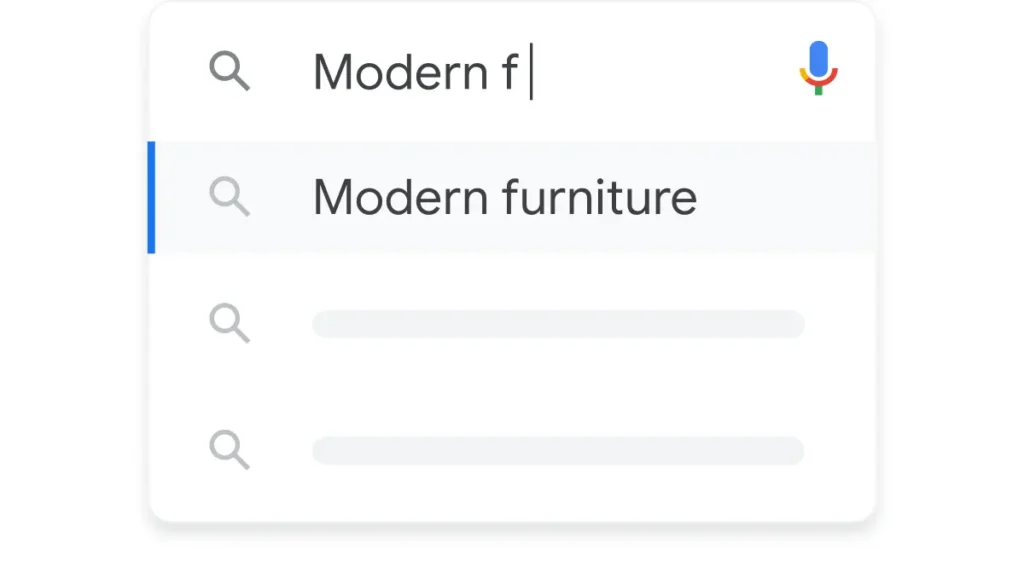
3.1 Finding the Right Keywords
All marketing starts with keywords- the terms typed by your prospective consumers. Begin with listing obvious seed terms (e.g., “affordable café Melaka,” “SME web-design KL”). Then use such a tool as Google Keyword Planner or SEMrush to:
- Verify search volume of the month
- Estimate cost-per-click (CPC)
- Find correlated long-tail keywords (e.g., “small business Google Ads tutorial Malaysia”)
Target keywords with clear buyer interest and affordable CPC within your budget.
3.2 Write clear, persuasive ads
Your ad copy must answer two questions instantly:
- “What’s in it for me?”
- “How do I act?”
Make it to the point:
- Headline (30 characters): Put your greatest advantage or promotion first
- Description (90 characters): Promote an outstanding selling point and a clear call-to-action (e.g., “Get a free quote now”)
Make it locally relevant with local touches (“RM50/day starts”) and as plain as possible to increase relevance and clicks.
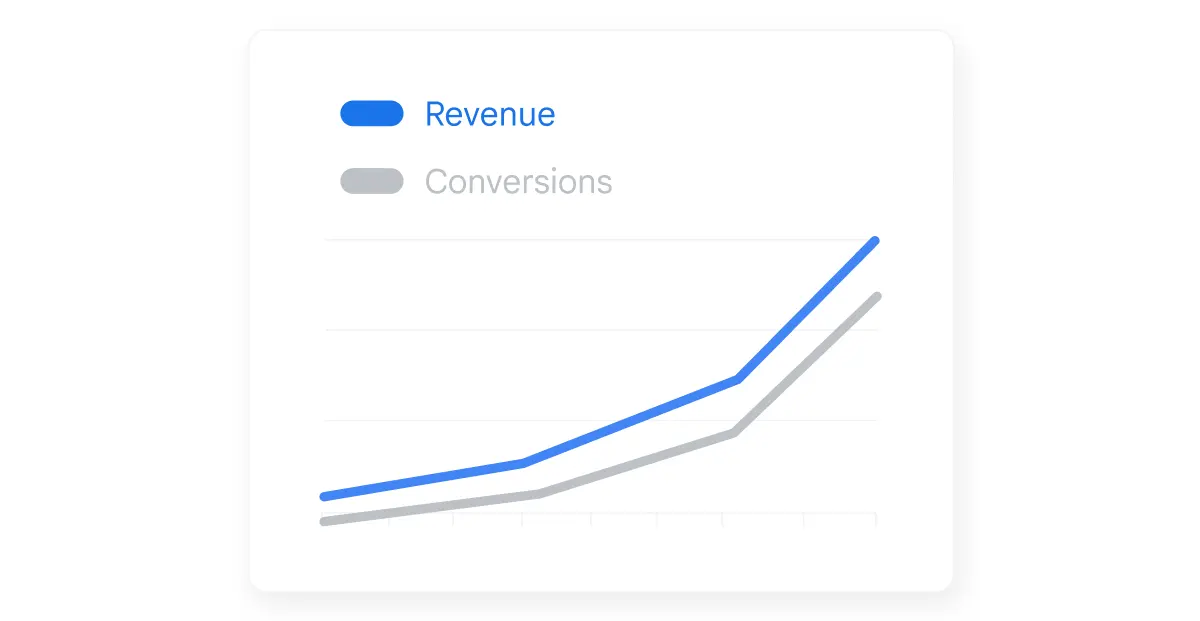
3.3 Purposeful Setting Budgets and Bids:
Budget controls when and how often your ads appear. With a small budget, follow these steps:
- Daily Limit: Start with RM50 per day to see how it performs without engaging in overspending.
- Bid Strategy: Select the option of “maximizing conversions” in case you have the conversion tracking feature enabled, and either manually bid keywords separately or select “manual CPC” to manage each bid individually.
- Ad Scheduling: Place your ads at the most traffic time (e.g. lunch hour, after-works) to prevent unnecessary spending.
3.4 Reading & Acting on Your Results
You have loads of metrics in your dashboard- concentrate on the handful of things that make a difference:
- Click-Through Rate (CTR): Do people click on your ads? Most industries are aimed at 2%+.
- Cost-Per-Click (CPC): What is the cost per each click? Watch for sudden spikes.
- Conversion Rate: What percentage of those clicks leads or results in a sale?
- Cost-Per-Acquisition (CPA): The total amount spent/quantities of conversions achieved your real unit cost.
Put this information into the picture and you can pause the underperformers, bid up the high performers or fine tune your ad copy and landing pages.
4. Practical Tips for Effective Google Ads on Tight Budgets
Even with a limited marketing budget, your business’s impact region-wise can be major. Through precise planning, achieve significant results. Here’s how to make the most out of your ad spend:
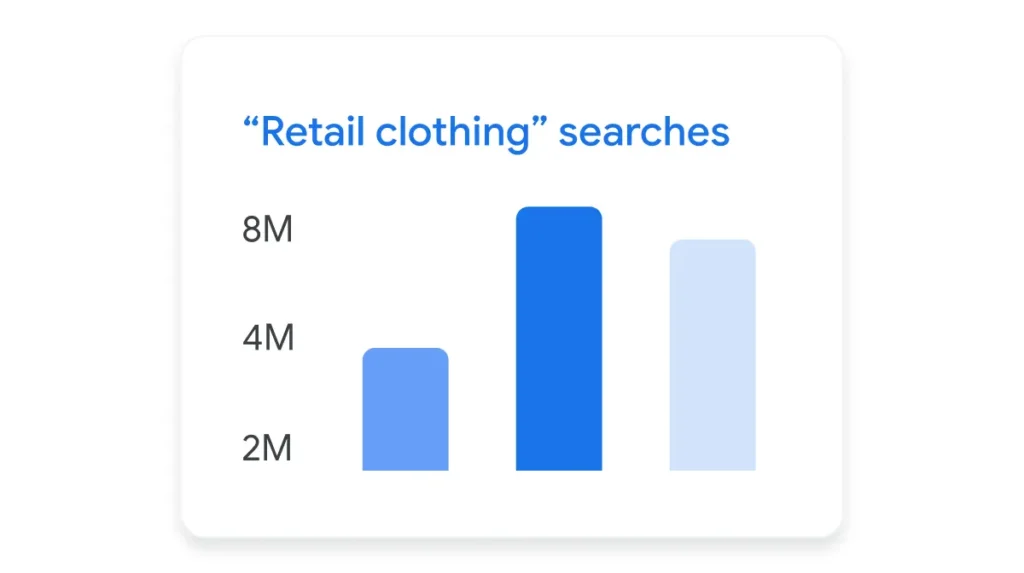
1. Focus on Location-Based Long-Tail Keywords
Long-tail keywords are lengthier and more specific search phrases. These types of keywords will cost less while bringing in customers who have a high purchase intent.
- Example: Instead of using broad keywords such as “furniture,” consider “affordable office chairs Shah Alam.”
2. Use Negative Keywords to Avoid Wasting Money
Negative keywords ensure that irrelevant clicks do not happen. You must be careful to regularly update your list of negative words so that your advertisements only get to the right people.
- Example: Words like “free,” “jobs,” or “reviews” do not need to be considered if they are contrary to what your offer is.
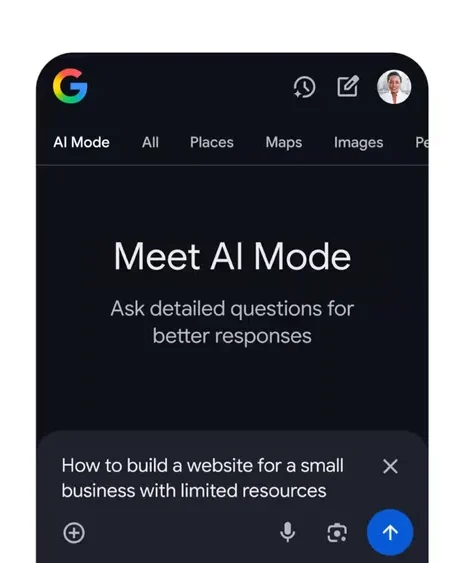
3. Leverage AI Automation & Data-Driven Optimization
Using automated systems helps manage various aspects of the business with scripts. Automation takes care of bid adjustments and budget management based on real-time data and activities without requiring manual changes.
4. Split-Test & Allocate Budget Gradually
Do not spend all the budget on one idea at once. Trial and error: begin at a low level of investment, test different ads (A/B testing), determine the best one, and then increase the level of investment in successful campaigns.
- Real-life Scenario: A small flower shop in Johor used two varying advert messages in which one offered free deliveries and the other underlined the sourcing of fresh flowers. Having put both these ads via a small budget, they soon realized that the sales following the ad offering free delivery numbered much more. They would subsequently be in a position to reallocate assets in order to generate optimum returns.
Conclusion: Starting Small, Thinking Big
Contents
Contents
Need Google Ads That Work?
Get a proven strategy tailored to your SME—built to attract clicks, convert customers, and grow your business.